How to create the OKEx Chain Test wallet
Note: OKEx Chain Test wallet is based on the OKEx Chain Test (Today is April 13, 2021). When OKEx's mainnet is online, TokenPocket will launch OKEx's mainnet wallet.
Open TokenPocket App

2. Click the button in the upper left corner of the page

3. Choose [OKExChain TEST] wallet
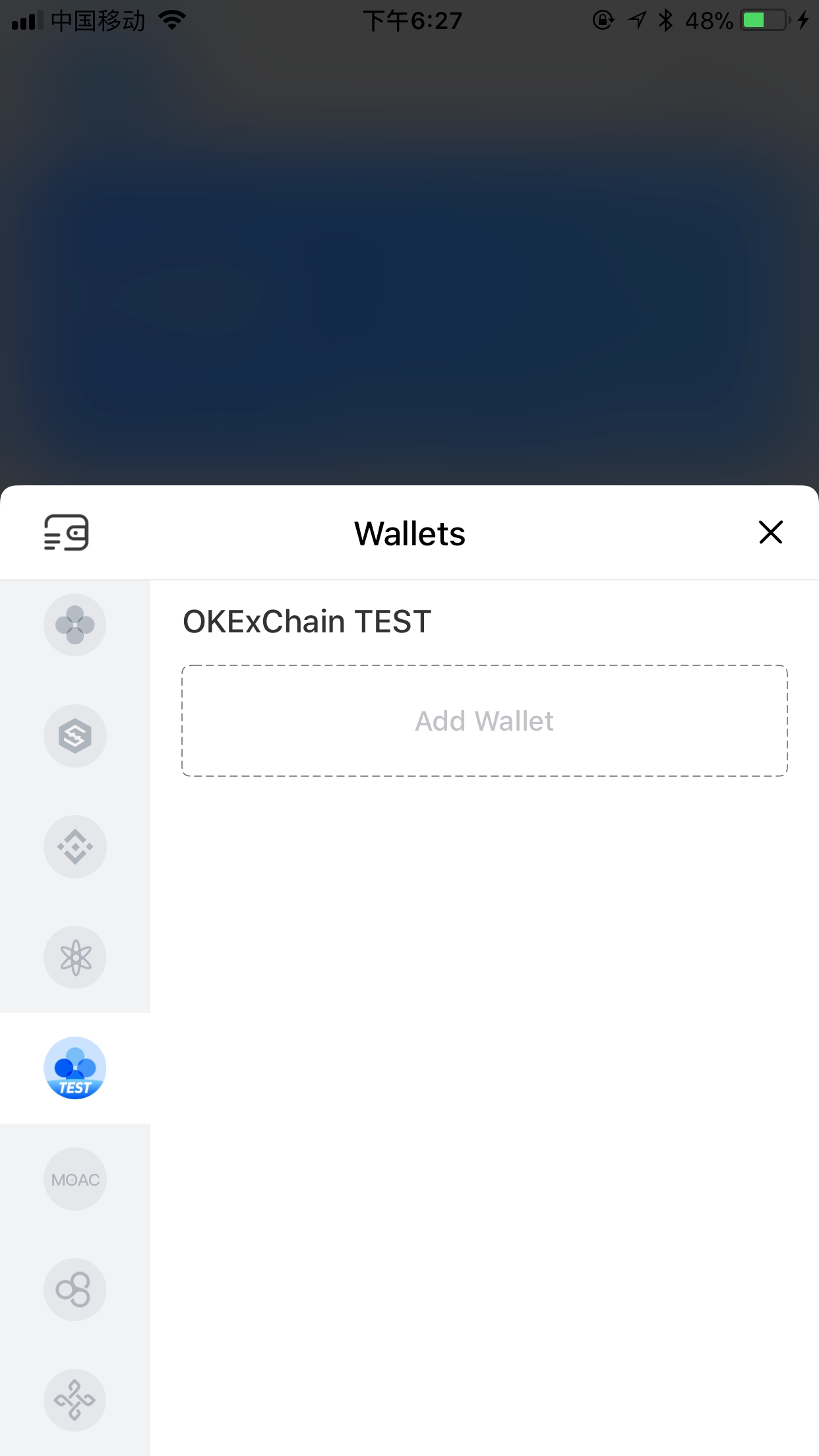
4. Click [Create]
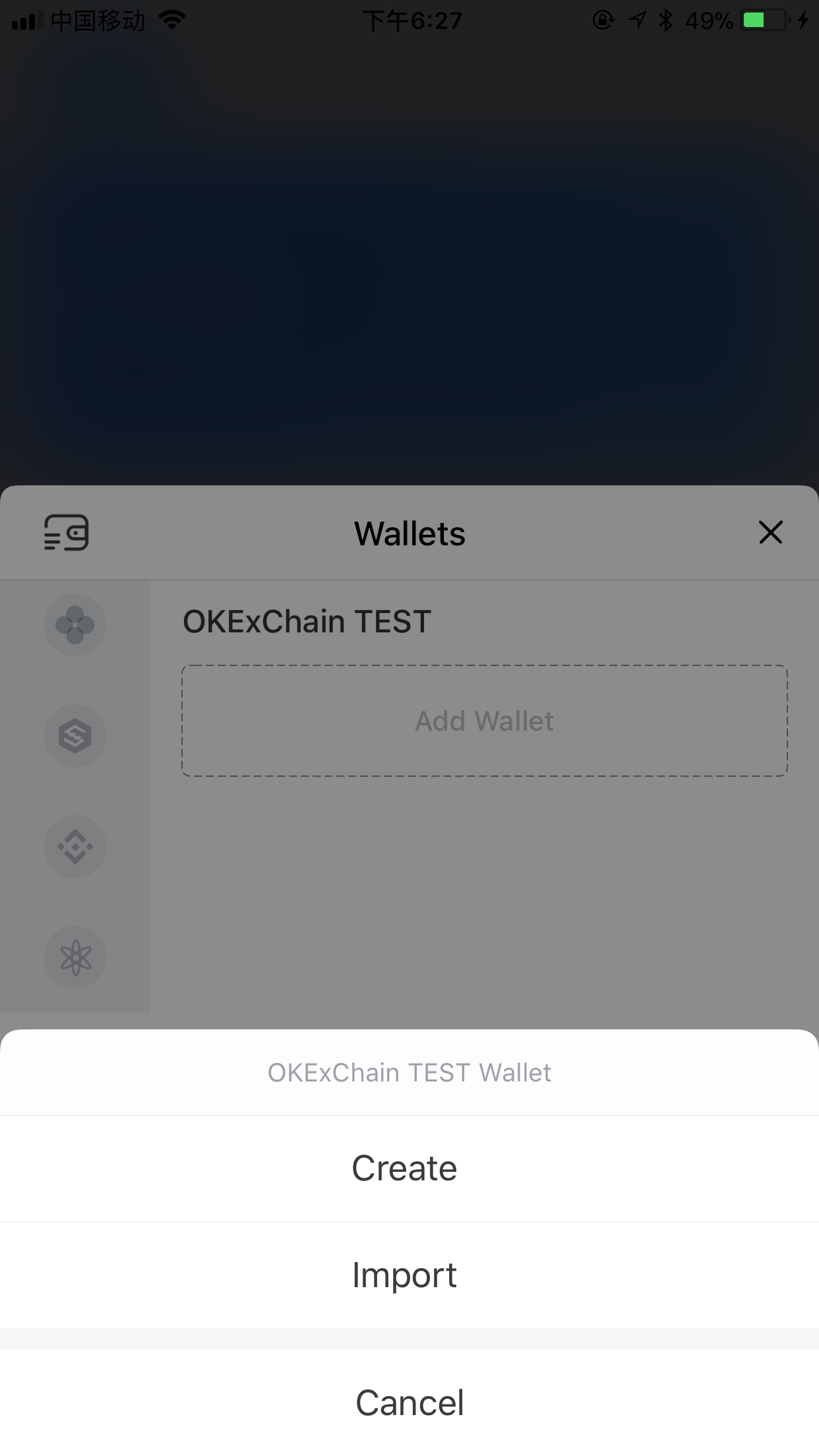
5. Click [Create Wallet]
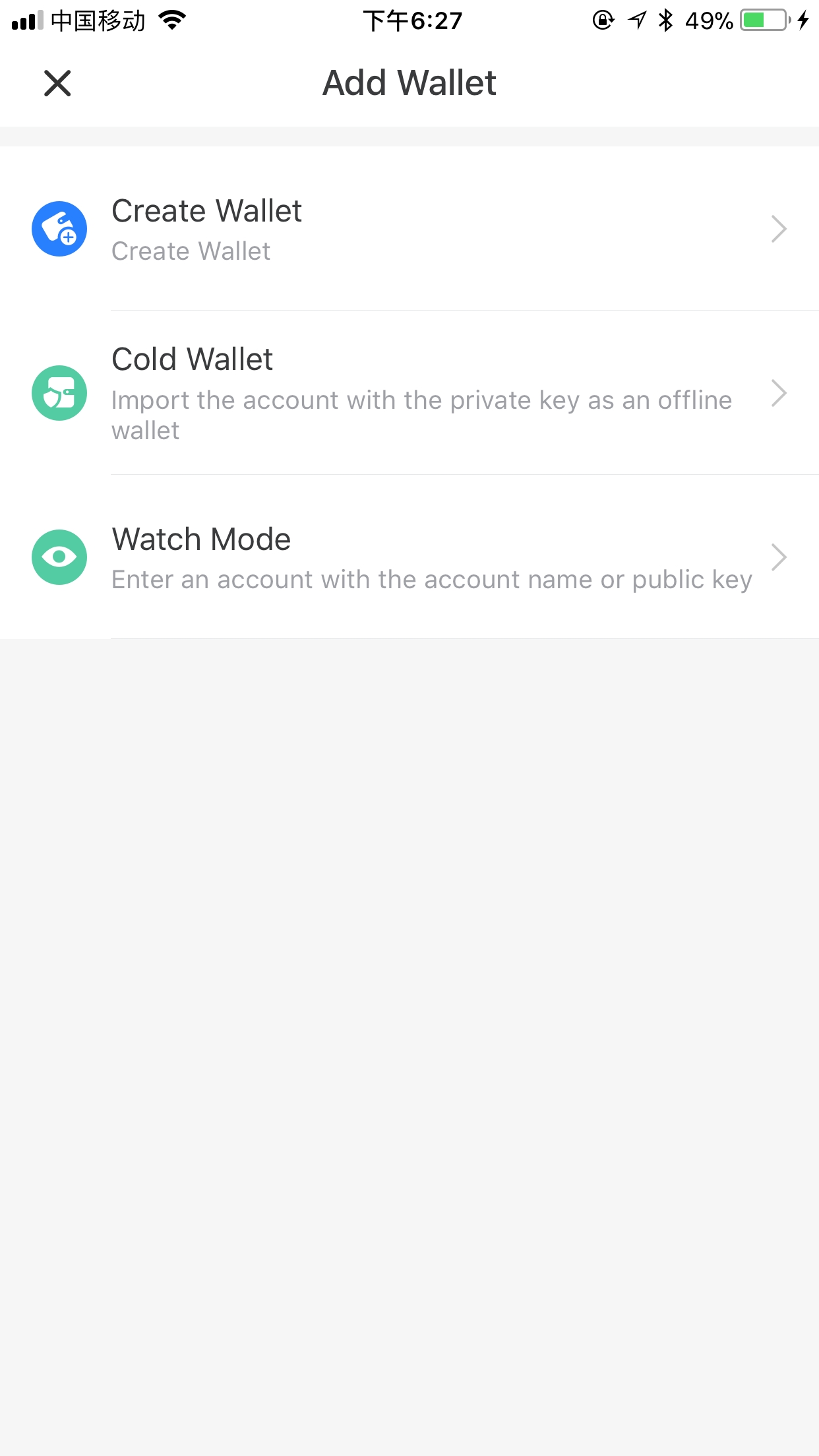
6. Set the wallet name and password, and then click [Create Wallet]
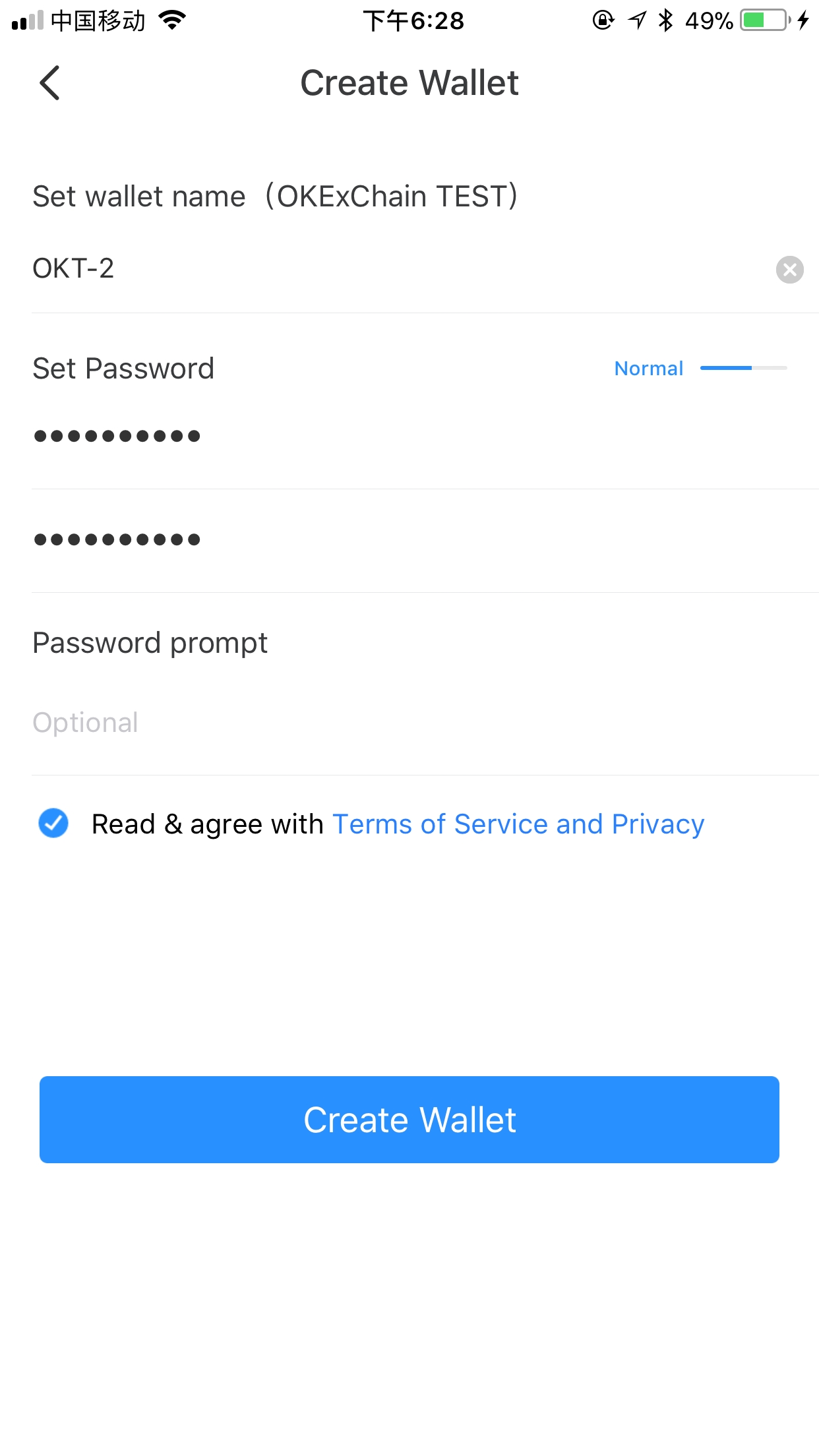
7. Write down your mnemonic words and keep in a safe place (Important)
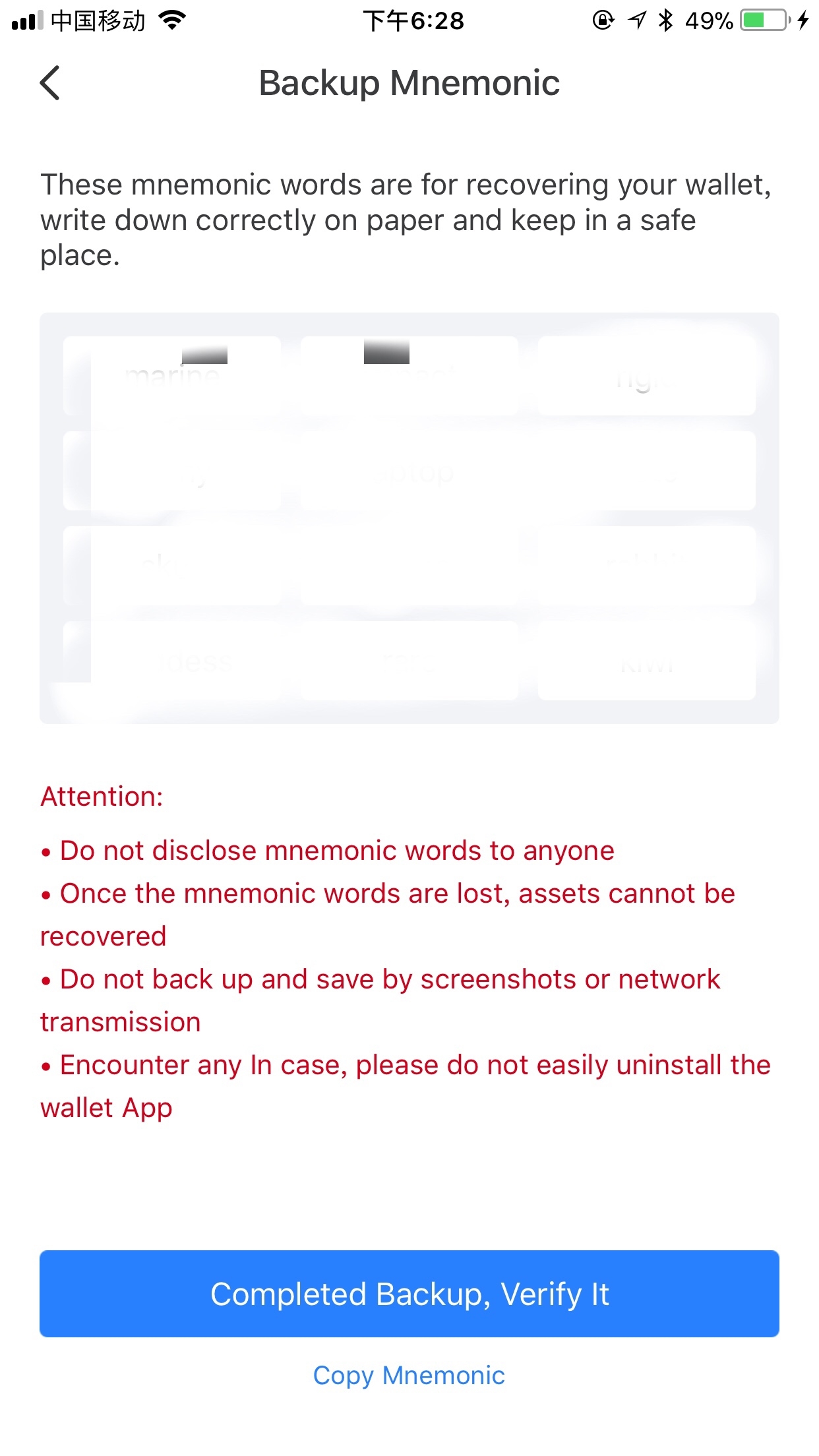
8. Type the mnemonic words you just wrote it down
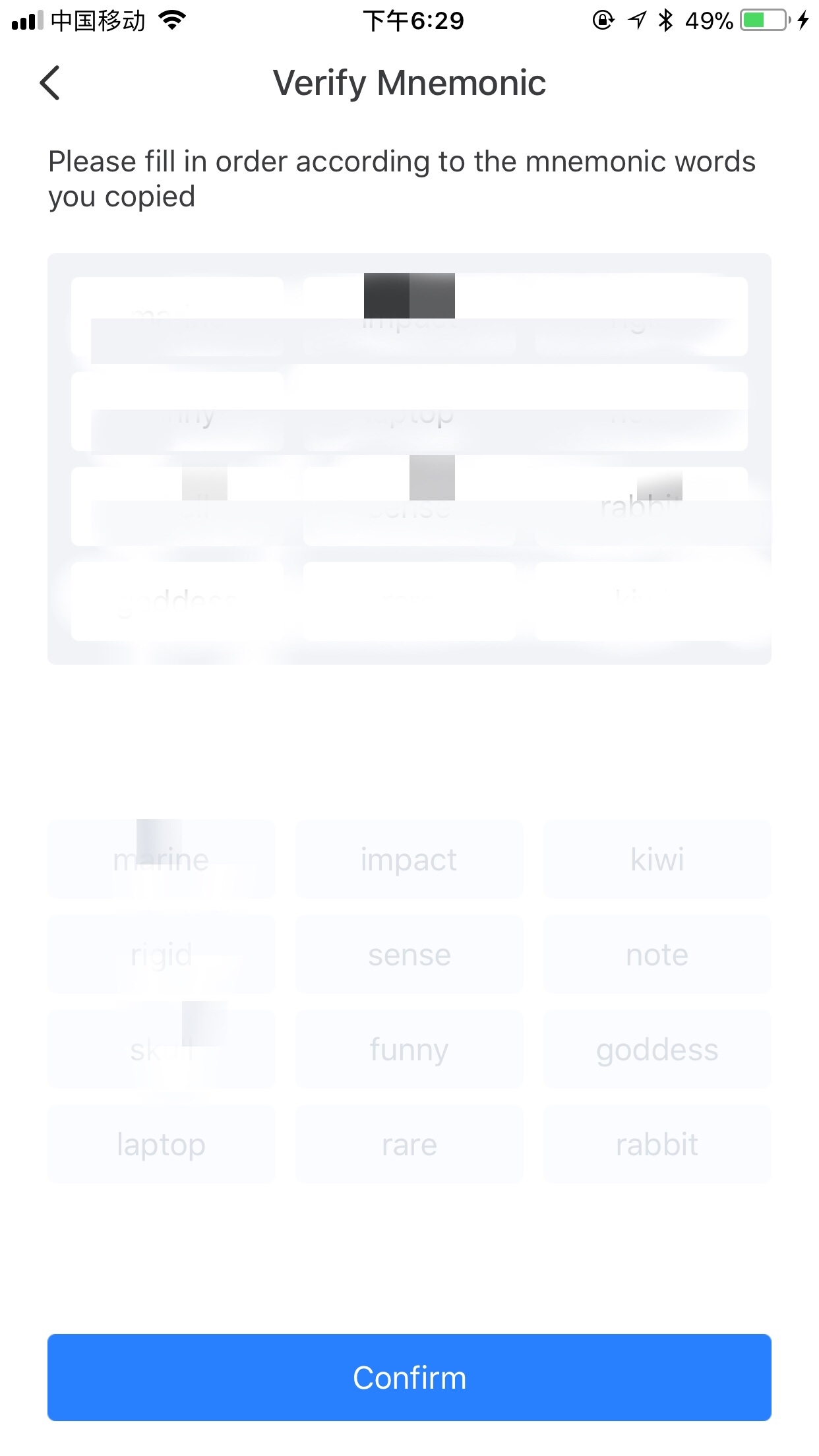
9. Congratulations! You have successfully created the OKEx Chain Test wallet on TokenPocket

This tutorial is only for the DApp in the wallet side of the operation guide, does not represent the investment advice of TokenPocket. Investing involves risks, you should be fully aware of the risks and make your own investment decisions.
Last updated